
As we all know by now, mobile apps on your phone (and computer) can make life so much easier. That's particularly true when it comes to travel planning. Our trips always start by shopping, comparing, and arranging everything online – either on our phones or the computer. Yours probably do, too.
Here are the best apps for foreign travel we use all the time. The right travel apps can make your travel planning simpler, your itinerary more organized, your navigating more direct, your ability to discover new things quicker, and your chances of adapting to sudden changes lots less stressful. If you've got a phone, a credit card, and the right mobile app, you can pretty much go everywhere.
All of these (but one) are available at the Apple Store or on Google Play. So find your nearest Wi-Fi before you go, and download away.
Table of Contents
Getting there
Skyscanner
Our search for flights often starts with Skyscanner. It's simply the best we've found for presenting you with all the options about how to find the best flights in terms of schedule and cost. While we don't always go for the cheapest flights available, we do like to know that the cheap flights option is there if we want it. This is the best place to find all the flight info in one place. Caution: for maximum safety of your booking, make the actual booking directly with the airline.
Priority Pass
Probably the worst thing about flying is hanging out in airports waiting for your next flight. So, since we do that a lot, having lounge access is a must. We get Priority Pass membership with our Platinum Card® from American Express, but there are a lot of credit cards who give you a Priority Pass membership as part of their benefits.
The app lists most all the lounges in airports around the world. So even if you aren't a member, you can often pay a day rate for lounge access. It's often worth it for the food and drink you'd otherwise buy on the concourse. And there's always free wifi, too. An alternative to Priority Pass is Lounge Buddy, which keeps on file your various cards or memberships which allow you access. We use both apps.
Europe is all about the trains (and buses and planes)
The Trainline
We have been using The Trainline for a few years now, and since we prefer trains over all other modes of travel, it's made our life a lot easier. The various national railway sites can often be a bit clunky (to say the least) but Trainline seems to have figured it all out for you and has a great, clean interface. We use it all the time now. You'll pay a small ticketing fee, but it's well worth it.
Rome2Rio
Rome2Rio is a great adjunct to Trainline because it includes most public transportation routes, including trains. It's especially useful in some areas of Spain (and lots of other countries) where the bus service is a lot easier than trains. We've just been on a rather disjointed trip around Spain, where sometimes we needed a train, other times a bus – or a combination of the two. Rome2Rio offers all the alternatives, and frankly, we'd have been lost without it. Rome2Rio is a nice way to figure out transportation options from airports to city centers.
Where to stay
Booking.com
Our first stop when booking lodging is Booking.com. We've found it's got the widest assortment of choices, and usually the best deals. It also lays out all the options for beds, room sizes, breakfast or no, cancelable or not, and prepaid or pay at the hotel. And all of those choices go into the ultimate price you're going to pay.
VRBO
We often use VRBO when we're interested in staying longer in one place, or if we don't like our hotel choices for some reason. The main advantage of VRBO, as we see it, is having a kitchen, laundry facilities, and a break from hotel living. It's a little more complicated to book with VRBO, but as long as you know that, we do like it for those specific purposes.
Hotel Tonight
We've used the Hotel Tonight app to find last minute hotel rooms several times. Once, when our original booking fell through, and several times on road trips in the United States, it saved us. Hotel Tonight works great. Rates are often low (or upgrades impressive) as hotels are getting rid of their unsold rooms at the last minute.
Once you’re there
Google Maps
There's really no need to explain why Google Maps is the ultimate go-to app, except to emphasize that it works everywhere we have been, including the remote bush of Malawi. Road trip directions, including alternate routes, nearby recommended restaurants or suggested landmarks (including hours!) – you name it – they're all there. In many ways, it's the traveler's best friend. You can use it live, if you have data where you are, or you can download offline maps when you do have data. We use it every day.
Google Translate
Google Translate is probably one of best reasons for having a smart phone at all. We use it all the time for real time translation of signs, menus, and for making our wishes known. Who knows how to say bandages in Vietnamese? Google Translate does, thank goodness. One of the very coolest things about it is the camera feature. You can take a pic of the words in question, swipe your finger over the characters, and the translation just works. Comes in handy when you're trying to read the menu for a Korean washing machine. Language barriers as the most daunting obstacle to international travel are mostly a thing of the past.
Globe Convert
Globe Convert is an all-in-one conversion app that handles currency exchange rates conversion for wherever you are using up-to-date rates from the internet. Also, there are metric conversions for temperature, length, volume, area, and even cooking measurements. Believe it or not, there are even tables for radiation dosages, just in case you visit Chernobyl. If you don't need all that, check out the XE Currency Converter app.
AccuWeather
The plain and simple reason for AccuWeather over the Weather app that comes on your mobile phone is that it gives you more information, e.g. air quality, allergens, and moon phases. Not always necessary, but fun nevertheless.
Uber
Uber is really pretty obvious. We almost always use it (or Lyft, if we're in the USA) to get to the airport and back again after a trip. What's not obvious is that Uber works in countries all over the world. We've used it in dozens of different countries, including ones where it's not always easy to find a taxi.
What to do and see and eat
Get Your Guide
There are those times when a guided tour is the best way to go, and if you're thinking of one, Get Your Guide offers a huge variety of attraction tours, historical tours, food tours, and pretty much whatever else you can think of. We recently used them for a walking tour of street art in Buenos Aires, and got to see and hear about art that we'd have never found on our own.
TripAdvisor
For lists of attractions, restaurants and more, with reviews, it's kinda hard to beat the TripAdvisor app. In recent years, we've found ourselves using it more and more just for a starting point of what great restaurants to check out in unfamiliar cities. We don't rely on the ratings so much as individual reviews. We've found that's the best way to use it.
Happy Cow
There are those times when after we've been eating rich food for too long when we feel like we need a healthy alternative just for a break. That's where Happy Cow comes in with its extensive listings of vegan and vegetarian restaurants all over the world. We don't often go completely veggie, but when we do, this is the way to do it.
Keeping track
Tripit
Honestly, the Tripit app is probably the best and most useful app to keep track of our travel itinerary we use. Once you make a reservation of any kind, you just forward any confirmation emails to Tripit and it files it for you within a “trip.” So, all the travel details for flights and hotels, car rentals, tours, etc. for your entire trip are in one spot, with the addresses, terminal numbers, confirmation codes, etc. Tripit also gives you real-time flight alerts, which is especially useful as it updates you on gate changes, delays, or whatever other info you need. In the case of a long delay or cancellation, it even allows you to look for a replacement flight from within the app. If you want, Tripit will also keep track of your frequent flyer points. There is a free version of the app, but the Tripit Pro subscription is well worth the $40 annual fee if it saves you one missed flight.
Secure communication
What’sApp
WhatsApp is a texting app which is used much more outside the United States. We've used it countless times with friends, family members, guides, and drivers we've made contact with in other countries. Be sure you enter the contact info for your new friends before you need to use it. The great thing is that it allows free texting and even phone calls in whatever foreign country you're in to phones from whatever country.
Signal
Although we use it infrequently, Signal is actually one of my favorite apps. The reason is that messages are end to end encrypted. That makes it the very best texting app for when you might need to send a password or anything else you don't want out in the open in any way. You actually set it up by physically pairing your phones via the app with your correspondents. That way, there's no way a message can be intercepted. It's really kind of cool. James Bond probably uses it.
Mozilla VPN
If you're concerned at all about cyber security – and you should be – get the Mozilla VPN app for your phone and any other device such as iPad or laptop that you're traveling with. A virtual private network (VPN) gives you online privacy and anonymity by creating a private network from a public internet connection. As you know, cyber criminals hang out in popular WiFi such as coffee houses, hotel lobbies, etc. just to steal your data. A VPN actually takes you off the public network so they can't see what you're sending or receiving. The Mozilla VPN is a snap to set up. It took me about five minutes to put it on all my devices. If you travel a lot, get the two year plan, and you'll only pay a little more than $4 per month. That's very cheap insurance. It's probably easiest to set up your account on your laptop, then add the app to your phone and iPad. The Mullvad VPN is also a great option.
Tiny Scanner
Find Tiny Scan or Tiny Scanner for your Android or iPhone, and you'll be sure your documents are secure and organized. Your scans, created quickly as PDFs, are automatically adjusted to look like the originals, and are far more secure in the scanner files than floating around in your photos (which may be accessed by other apps). We use our Tiny scanner at home and on the go.
1Password
We've been the 1Password app for a long time on our phones and home computers. It's super easy to use, creates ultra strong passwords for you, and the only password you have to remember is the main one for the app. If you're not using an app like 1Password, you're missing out on the easiest thing you can do to protect yourself and your data.
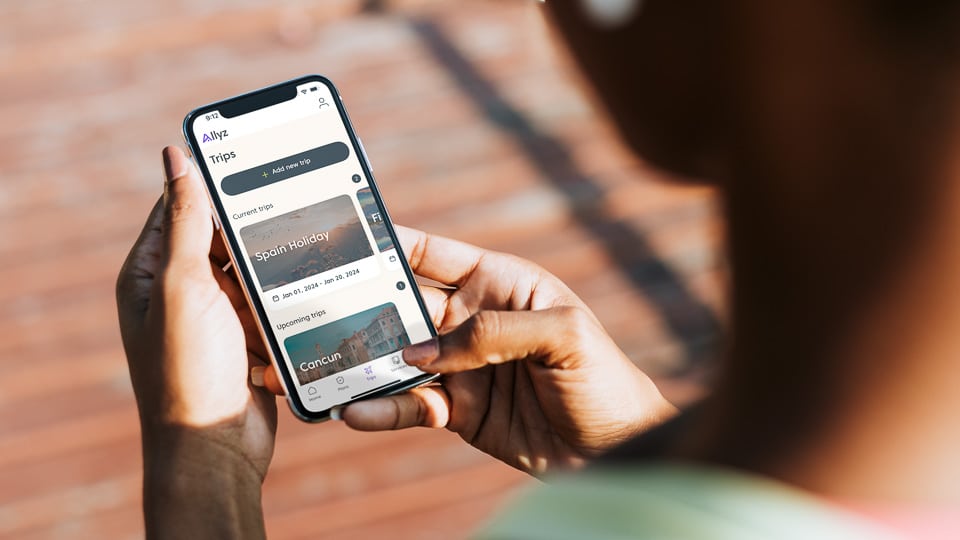
Don't go without travel insurance
Travel Insurance Apps
The most useful bits of travel insurance apps are the lists of nearby and already-vetted doctors and hospitals, and medical translations and dictionary. Some, like the Allyz TravelSmart app, can be helpful whether you purchase an associated insurance plan or not. We've had occasion to use it when Kris was bitten by a dog in Vietnam, and when Tom was so sick we needed a hotel visit by the doctor. The app is free.
Coming home
Global Entry and Mobile Passport Control
Global Entry is not really an app, per se. But it is the greatest invention for skipping what can be very long lines when you're reentering the United States after a trip abroad. But, Global Entry isn't free, (although some credit cards pay your Global Entry fee) and sometimes there's a lengthy approval process.
If you don't travel outside the US frequently, the Mobile Passport Control (MPC) app might make a good substitute. Mobile Passport Control is available to U.S. citizens, U.S. lawful permanent residents, Canadian B1/B2 citizen visitors, and returning Visa Waiver Program travelers with approved ESTA.
I won't go through all the ins and outs of using it, but the instructions are on the MPC web page and within the app. In short, if you go through the MPC process, you may be provided a designated entry queue. As a result, travelers may experience shorter wait times, less congestion and efficient processing.
Managing the home front
These apps run your lights and thermostats remotely. They aren't stand alone apps. You do have to buy the Hue wi-fi enabled light bulbs and hub and the Ecobee Wifi enabled thermostat. But the idea that you can more or less run your house while you are thousands of miles away is really sort of appealing.
Hue
The Hue lightbulbs can be installed in any lamp or fixture in your home. (Your first purchase needs to include a hub you plug into your wi-fi router. That comes with the starter kit. Later you can buy and configure as many bulbs as you like.) You can schedule them to come on or go off whenever you like. Sort of like the old style timers that you used to use to give the impression that you're home when you're not. When you are in town, you can even program the lights to come on when they detect that your phone is nearby–in other words, when you're arriving home you won't be arriving to a dark house. The system also is compatible with Amazon Alexa or Google Assistant so you can control all your lights with your voice when you are home.
Apple Home
Finally, to control everything at home including our Phillips Hue Lights, our Wemo smart plugs, and our Ecobee smart thermostat, we use the Apple home app. Yes, you could use Google or Amazon to do the same things, but we're kind of Apple people. And Apple doesn't share your information with anyone, unlike the aforementioned Google and Amazon.
Here's some more info on the travel accessories we travel with.
See also our post on how to guard against identity theft while on the road – and at home.
Note: this is an update to a post originally posted in 2019. We have added and subtracted from our original list to reflect what we're using as of May 2024.
Up Your Travel Skills
Looking to book your next trip? Use these resources that are tried and tested by us. First, to get our best travel tips, sign up for our email newsletter. Then, be sure to start your reading with our Resources Page where we highlight all the great travel companies and products that we trust. Travel Accessories: Check out our list of all the accessories we carry to make getting there and being there a lot easier. Credit Cards: See our detailed post on how to choose the right travel rewards credit card for you. Flights: Start finding the very best flight deals by subscribing to Thrifty Traveler. Book your Hotel: Find the best prices on hotels with Booking.com. See all of the gear and books we like in one place on our Amazon shop.Got a comment on this post? Join the conversation on Facebook, Instagram, or Threads and share your thoughts!




Comments are closed.