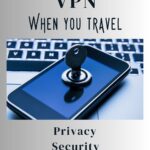This is an update to a post originally published in 2022.
If you ever connect your phone, tablet, or laptop to public WiFi at a coffee shop, hotel room, or airport lounge, you are essentially opening up access for anyone to see where you are browsing, and, perhaps, giving them access to your login credentials to any site you visit. Obviously, that's a bad idea. If you even connect to public WiFi, you should be using a simple app called a VPN, or virtual private network.
To see a VPN that we recommend click here.
Table of Contents
What is a VPN?
As the name suggests, a virtual private network (VPN) gives you data privacy by placing a private network between your public connection and any site you may be browsing to. Basically, the way a VPN works is by first connecting the public channel you are using to a private network, and then using that private network to connect to the internet. A VPN then allows users to send and receive data across public networks as if their devices were directly connected to the private network.
A VPN's benefits can include increases in functionality, security, and management of the private network. It provides access to resources that are sometimes inaccessible on the public network. And, additional encryption is common, although not necessarily an inherent part of a VPN connection.
When to use a VPN
Privacy
What's on your phone, tablet, or computer is nobody's business but your own. Unfortunately, hackers obviously don't see it that way. Neither do many foreign governments. While you're in those countries, and using the local WiFi, the government can see your device's contents, and know if you're logging into any sites or apps that are prohibited in their country. I don't have to list those countries, but you can guess who they are. Don't give them a chance to either see your computer, or to regulate what you're looking at. That's what a VPN will do for you.
That's why several countries block access to VPNs as well. But at least you have a chance if the country is not blocking your specific VPN.
Security
Most VPNs provide encryption as well, so in addition to making a direct connection to your target website, it encrypts the data you are sending and receiving. Be sure you are using a VPN that provides encryption.
Location masking
By connecting to a secure VPN server in another country, such as the United States or a European country, a VPN will allow you to access websites that may be blocked in the country you're visiting by simulating a connection from the server's home country.
A side benefit to this is for connecting to sites such as Netflix. If you want to watch something that's only available in the United States while you're in Europe, you can connect to a United States VPN server.
Finally, there's another benefit for travelers that not many people know about. If you're shopping for the cheapest air fares, switching your location will allow you to access rates that are limited to a particular country or region. We, for example, once saved hundreds of dollars by booking airfares to and from Buenos Aires by logging into an Argentina VPN server.
Are there any downsides to using a VPN?
Speed
Since there is an additional connection involved, connecting to a VPN might sometimes slow your connection. That can't really be helped. Also, some cheaper VPNs might throttle your speed or limit your data to save bandwidth. Some free ones even will sell your data. Make sure the VPN you use doesn't do any of that.
Some apps don't like it
Some apps, specifically Facebook, doesn't like it when you connect to them via a VPN. When you do that, they may make you go through an authentication process that can be onerous. Or, in true Facebook fashion, they may just lock you out of your own page until you can confirm your location. So, be aware this could happen.
Some countries block them
As noted above, some countries block access to specific VPN servers. They can't usually block them all, however, so if connections in some of those countries (you know who you are) is critical, you might consider having accounts at two or three VPN providers.
Don't make these mistakes with your VPN
Don't get the cheapest one
Take a little time to research what your specific VPN does and doesn't do for you. The free ones usually confirm the old adage “you get what you pay for.” Pick one that has multiple world-wide servers, encrypts your data, doesn't log your activity, and doesn't throttle your speed. Also, obviously, look for one that's easy to use. Secure VPNs are never free, so steer clear of the freebees. They could end up costing you big. Also be aware: most free VPN apps make money by selling your data. And that can be especially dangerous if you're in a country that bans VPNs. You definitely don't want your VPN provider telling that country that you are using a VPN.
Don't turn it off
Unless you are at home or in your office and know your WiFi network is secure, don't turn off your VPN to gain a tiny bit more speed. The risk is not worth it.
Don't assume it's all you need
Finally, don't assume a VPN is all you need for cyber security. Use strong passwords and two-factor authorization. Read this on how to protect your identity when traveling.
What VPN do we use?
In our experience the best VPN for international travel is Mozilla. Mozilla meets all the needs we list above. (Mozilla actually partners with industry privacy leader Mullvad to provide their VPN services. So, if you want to use Mullvad directly, that's fine. We use Mozilla because we use Mozilla's Firefox browser as our main browser.) Mozilla/Mullvad has an industry leading connection speed, more than 500 servers in more than 30 countries, and online support. There is no speed “throttling” and you can connect five devices on one account.
We never leave home without it.
By the way, we have no affiliate or other relationship with Mozilla or Mullvad. In fact, they don't allow them. Nor do they every pay “influencers” to recommend their products. Therefore, you can be assured that this recommendation is genuine.
GET THE MOZILLA VPN FOR YOUR DEVICES
GET THE MULLVAD VPN FOR YOUR DEVICES
Up Your Travel Skills
Looking to book your next trip? Use these resources that are tried and tested by us. First, to get our best travel tips, sign up for our email newsletter. Then, be sure to start your reading with our Resources Page where we highlight all the great travel companies and products that we trust. Travel Accessories: Check out our list of all the accessories we carry to make getting there and being there a lot easier. Credit Cards: See our detailed post on how to choose the right travel rewards credit card for you. Flights: Start finding the very best flight deals by subscribing to Thrifty Traveler. Book your Hotel: Find the best prices on hotels with Booking.com. See all of the gear and books we like in one place on our Amazon shop.Got a comment on this post? Join the conversation on Facebook, Instagram, or Threads and share your thoughts!